Film To DVD Transfer
Some Useful Info For Film To DVD Process: Soundtracks and Stocks
Motion picture film can come in all sorts of versions. Although they each have their own specific characteristics, they all share a commonality as well: the essential physical structures.
Basically, all motion picture film consists of 2 parts:
1) Emulsion – This is the thin layer of gelatin where the photographic image is. It’s usually got a tacky feeling to it.
2) Base – This is the smooth side that makes up the mass of the film. The following are the 3 types of bases:
Film Bases
- Nitrate – In earlier days, 35mm film stocks were produced on a nitrate base. This type of film is combustible, and can’t be extinguished after it’s been lit. Instead, it just needs to be given time to burn out on its own. As such, it should be stored in a cool place that’s well vented. Nitrate itself has a sweet smell. One way to identify it is through an examination of the edges of the film.
Safety film was then introduced in the 1920’s. Lab tests can be conducted to accurately identify if a film stock is nitrate.
- Acetate – The majority of 16mm and 8mm film used by independent film makers is acetate. This is commonly referred to ’safety’ film because it is not easily combustible like nitrate. Therefore, this is much safer to be used in homes. All 8mm and 16mm film used in the US is safety film.
- Polyester – This type of film came out in the 1950’s, and has become popular for 16mm film prints and negatives. Although polyester is thinner than acetate, it’s a lot stronger. Its lifespan is much longer because it’s more chemically stable and is not vulnerable to vinegar syndrome.
The Difference Between Black-&-White, and Color
There are fundamental differences between black-and-white versus color film. Black-and-white films feature images that are made of silver particles. The silver image isn’t susceptible to fading, like color dyes, unless it’s exposed to contaminants or humidity.
Most color films use chromogenic dyes while being processed. They consist of three layers of dyes – the yellow layer is considered the least stable, which is the reason why faded color films usually seem pinkish in color. There’s no way to get the color back after it’s faded.
Commercially produced films during the silent ages were usually tinted and toned. In 1935, Kodak’s reversal color process became the standard for 8mm and 16mm color films. While they were initially prone to fading, the process was improved a few years later, allowing those films to maintain their vibrance.
Technicolor came into the picture, which prevented film from fading. It was then replaced in the 1950’s by Kodak’s Eastmancolor, which was more affordable, but also more susceptible to color loss. While the stability of color dyes dramatically improved in the mid-1980’s, color fading is still a threat to film preservation. Only proper storing can prevent this.
The Difference Between Reversal and Negative
Most 16mm and 8mm film in independent films is reversal film. In this case, the same piece of film running through the camera is the same one that’s developed into a positive image for projection. When duplicates are made, however, they’re typically printed on reversal stock, which is usually much less sharp than the originals.
Soundtracks
Older films have two types of soundtracks:
1) Optical – These tracks are read by projecting a light beam through the film, after which a sensor translates light intensity into electrical signals which are then converted into sound.
2) Magnetic – These tracks are recorded onto oxide stripes, and are then read by the projector’s playback heads. They work similar to audiotape.
Soundtracks are usually recorded on separate audiotapes. After mixing, the completed audio track is transferred to film.
Super 8 & 8 mm Films
Mag and optical tracks are found on Super 8 and 16mm film. On the other hand, regular 8 is hardly ever found with magnetic stripes. A Super 8 sound-on-film system was introduced in the early 1970’s, after which cameras were then featuring microphones. Super 8 film also had sound stripes added on after processing, with soundtracks recorded after the fact.
Magnetic Sound
Film with magnetic tracks need to be taken great care of compared to silent films because they are more vulnerable to vinegar syndrome. If the film becomes wet, it’s possible that the track can get tacky and stick to the wrong side of the next film layer’s base side. This will result in a dulled version of the track when the film is stored heads-out.








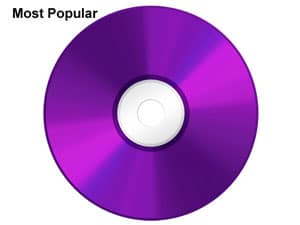

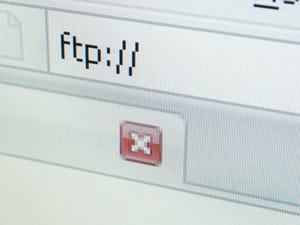
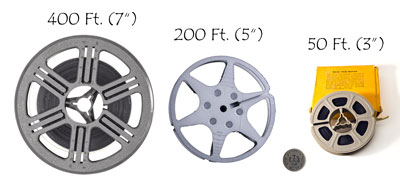
 This Is All What We Do
This Is All What We Do In House Processing.
In House Processing. Personal Attention
Personal Attention Optional Services
Optional Services Turn Around
Turn Around


